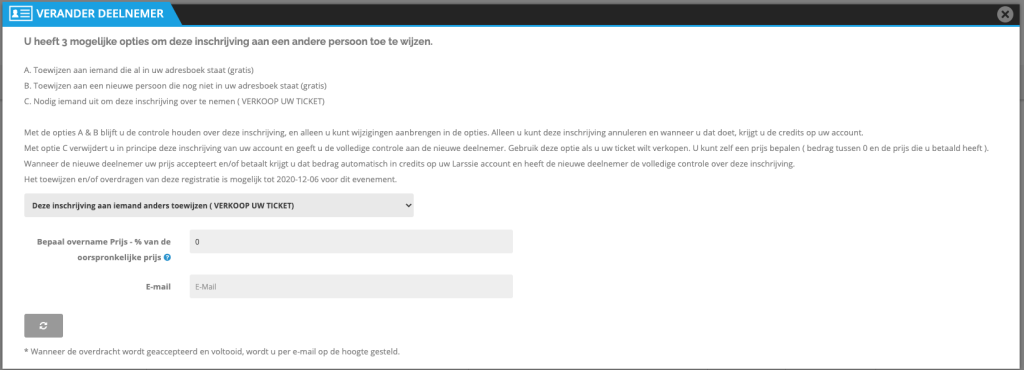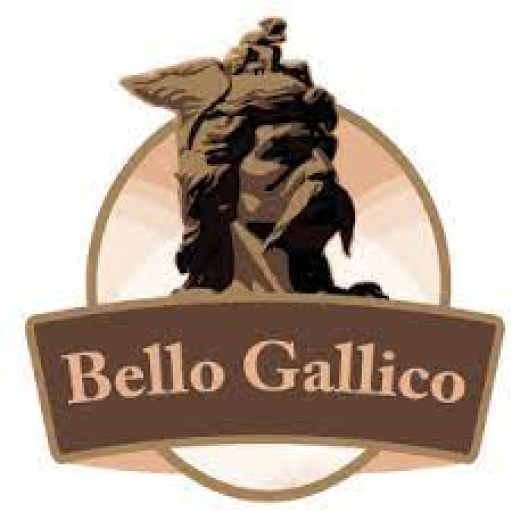Race Registration
We use SQMTime for our race registrations. On this platform you can register for our races, as well as manage your registration.
Please register yourself for the correct distance as we get a lot of questions/remarks once the participant list is put on the tracking website. Rest assure that we “didn’t put you in the wrong distance or WALK/RUN” because this is a fully automated process. So just make sure that you have registered for the correct distance.
You will have to make an account on SQMTime if you haven’t done so already to be able to register for our races.
Below we have also detailed the procedure to sell your ticket to another participant, as we get this question quite a lot as well. If you want to receive cash instead of SQM credits, please make sure to select 0% in step 5b and arrange the payment yourself with the person who will be taking over your ticket. Check the latest version @Ik wil mijn inschrijving doorgeven of verkopen – SQM TIME (only in Dutch & French)
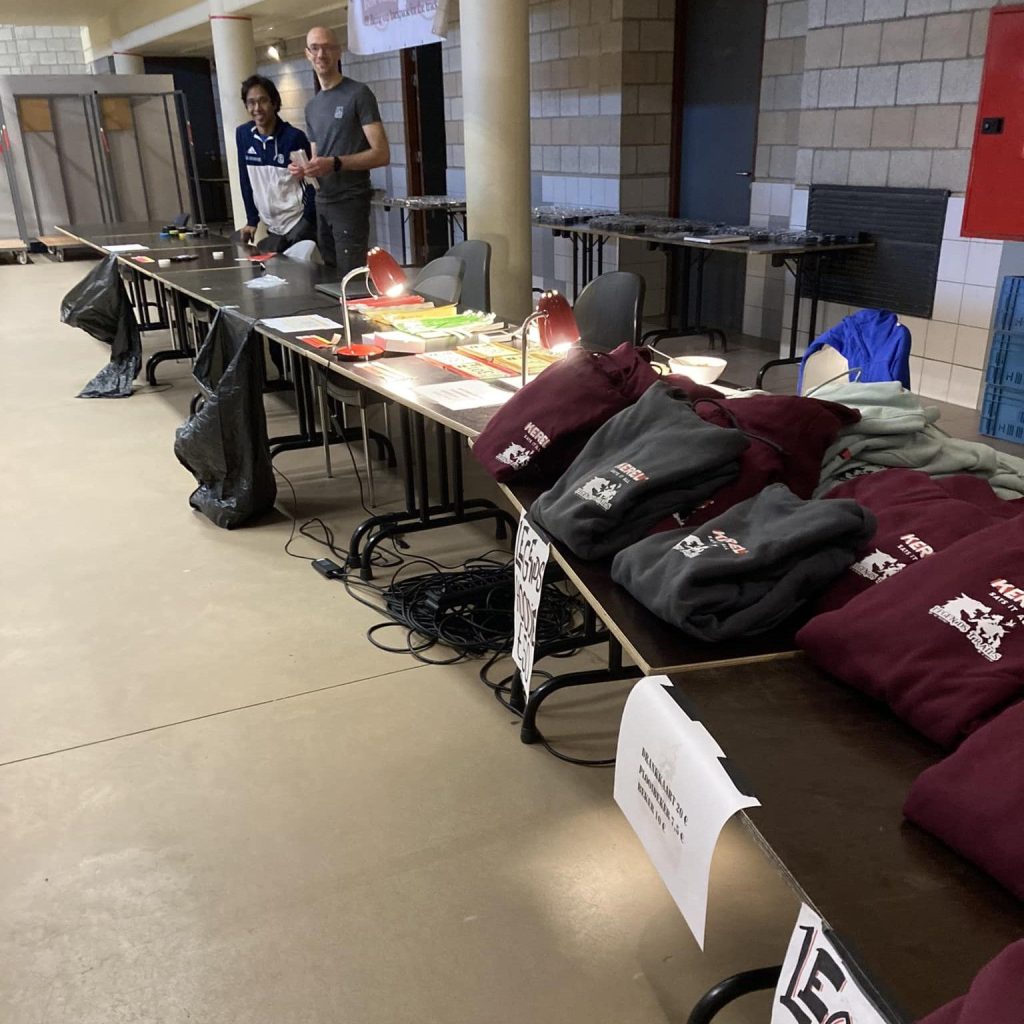
Transferring or selling your registration
Can’t participate yourself and want to transfer your registration to someone else or sell it? You can arrange this online yourself via SQM Time. So you can transfer your registration to someone else for free or you can sell your registration and receive credits in your account.
Below are a few steps describing how to transfer your registration for an event.
STEP 1
Log in to your SQM Time Account and click on ‘My Registrations’. Registrations are grouped by year on date of registration, not on date of the event!
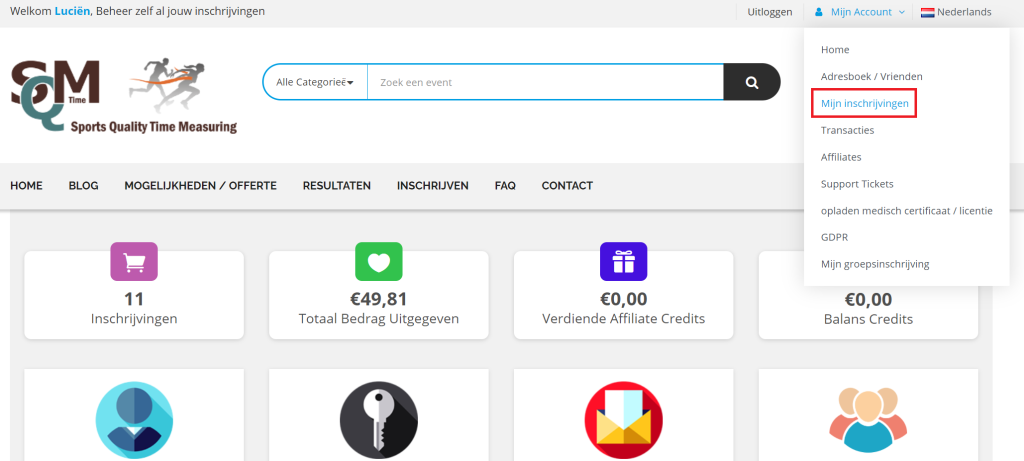
STEP 2
Click on the eye (“View”) behind the registration you want to transfer/sell.
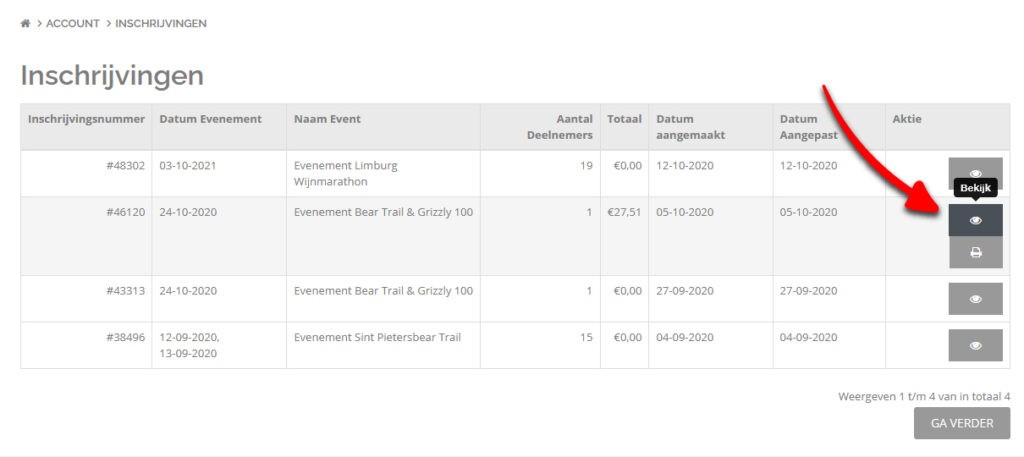
STEP 3
Now you can update the participant in the window below. To do this, click on the symbol with the 2 arrows under ‘Participant’ behind your name.
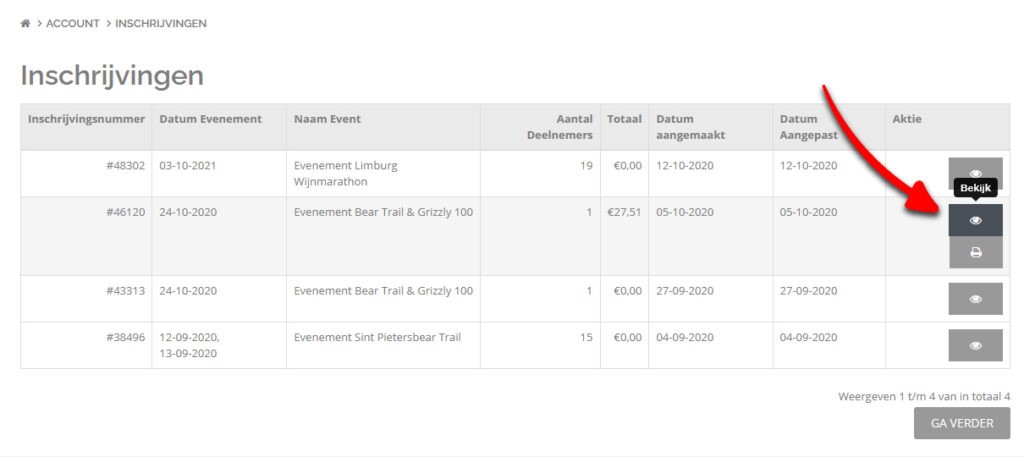
STEP 4
You now get a popup with the choice of how you want to transfer your registration.
A. Assign to someone already in your address book (free)
B. Assign to a new person who is not yet in your address book (free)
C. Invite someone to take over this registration (SELL YOUR TICKET)
With options A and B, the registration remains in your profile (you remain the only one who can make adjustments), but it is in someone else’s name.
With option C, you sell the registration to someone else and the registration will be transferred to his/her profile (you have nothing to do with it yourself). You can also see until when it is possible to transfer a registration.
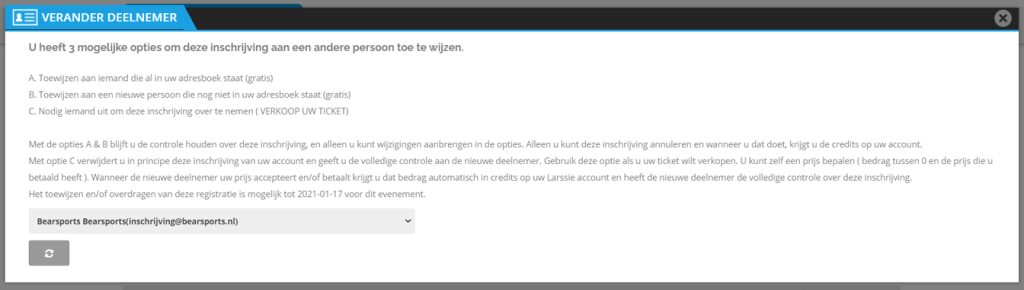
STEP 5a
If you choose to transfer via option A or B, you can select another participant from your address book. If the participant is not yet in it, click on ‘Add participant to your address book’. After entering his/her details, select this participant and click on the ‘Change’ symbol.
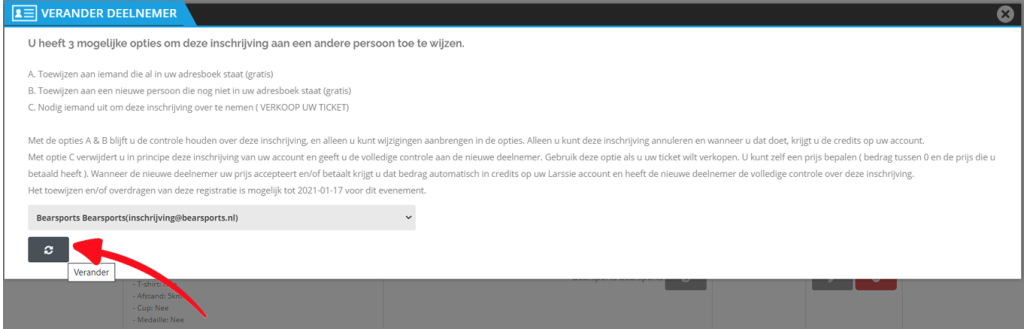
STEP 5b
If you want the registration to be removed from your SQM Time profile and transferred to the SQM Time profile of the new participant, choose option C. Here you can choose a percentage of the total amount including options that you want the new participant to pay. Then enter the email address. The new participant will receive an email with a link where he/she can confirm that the registration will be taken over and make a payment via SQM Time.
The takeover price will be added to your account in credits.
It is also possible to arrange the payment outside of SQM Time, then choose 0% as payment via SQM Time and arrange the payment among yourselves. This is at your own risk, SQM Time nor Legends Trails is responsible if the buyer does not pay correctly.